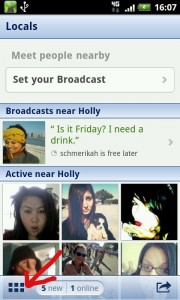On Saturdays I often answer reader questions or respond to frequent web searches.
How do turn off local broadcast in OKCupid?
When Molly Rene and I wrote our OKCupid Guide we devoted a chapter to extra features like the Mobile app. The mobile app lets users search for and message people who are very local to them — ideally within just a few square miles — that are also using the OKCupid app. It’s a potentially useful way to meet people — or it was for Molly, at any rate. At the same time it’s not hard to imagine how it could become annoying!
Here’s how to turn off the local feature in the OKCupid App for Android.
1. First click the Menu button or press this icon in the lower right.
2. When the menu appears, swipe left to get to the second menu screen.
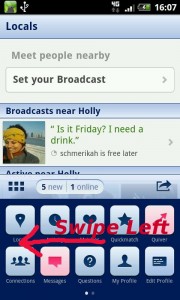
3. Press Settings.
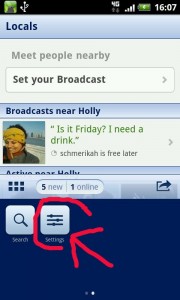
4. Press Local Settings.
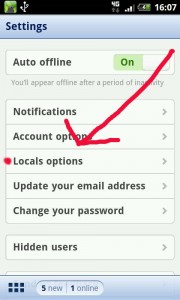
5. On this last screen, you can choose to either turn Local broadcasting off entirely, to turn it off for a day, or to turn it off at a particular location (like when you’re at work).
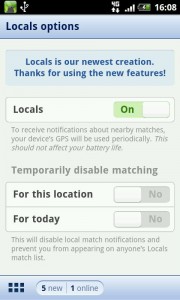
It’s simple — once you know where to find the settings you need!
You can ask Kit questions through the comments, on Twitter, or through the contact info on the top of this page.